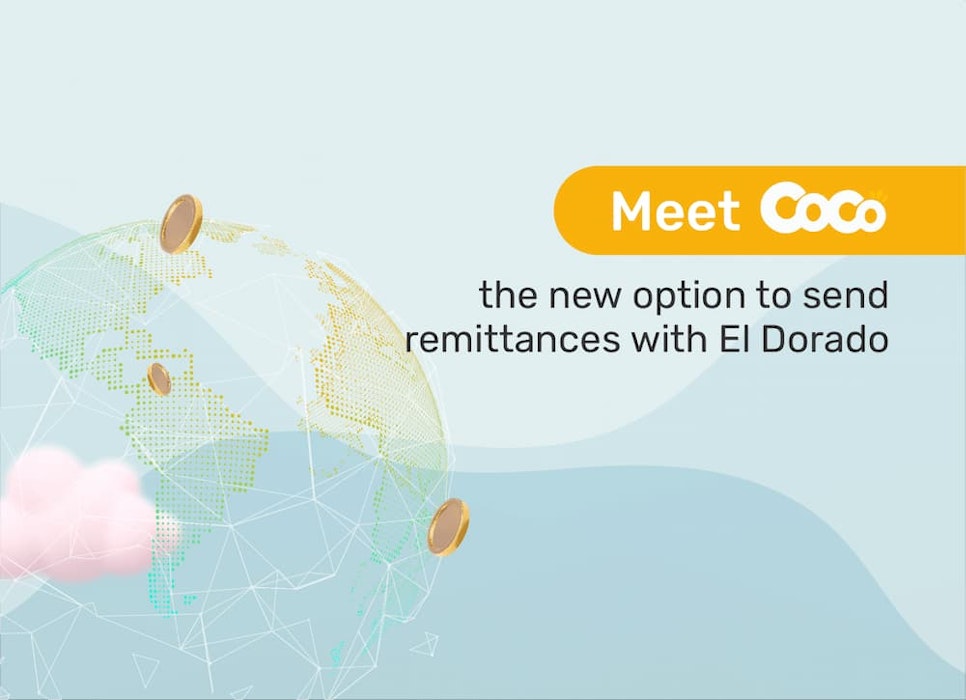Remittances are a boost for Latin American economies, just look at the figures of the Inter-American Development Bank (IDB) to see that in the last year remittance flows have grown 12.8 percentage points, a number that exceeds the economic growth of the countries in the region.
In fact, in South America alone, 24,296 million dollars were received during 2021 for this concept, which means that millions of families enjoyed a significant improvement in their income and quality of life thanks to the money sent by their relatives abroad.
At El Dorado we know that remittances come from the efforts of migrants who want to improve the lives of their loved ones, so each contribution makes a significant difference, which is why we continue to grow so that every day it is easier to send money to Latin America from anywhere in the world.
Previously, we explained how to use El Dorado to send remittances. Now, in this article we are going to tell you about our newest alliance, which has arrived to become a new alternative to send money to one of the countries more beneficiated by remittances: Venezuela.
So, if you are a Venezuelan resident, or you want to send money back home. This article is for you!
It is important to highlight that this alliance became a reality thanks to Celo Camp, an accelerator program where Coco and El Dorado participated in previous years. Despite the fact that Coco was present in a different edition than the one we participated in, the experience offered by Celo Camp matched us with Coco’s values and mission, allowing us to connect in order to offer better services amongst the ecosystem.
Making easier to send remittances with Coco
Have you ever heard about Coco Mercado? If not, here we´ll tell you more about them.
This platform, founded by Venezuelans living in New York, California, allows Venezuelans abroad to buy products from supermarkets, drugstores and other stores, in any of the 24 states, so families can receive the goods directly in their homes thanks to a “Coco Repartidor”.
Through its app and website, Venezuelans from more than 106 countries can send remittances to their loved ones in the form of goods, allowing them to save money on commissions, and ensure that family members who remain in Venezuela enjoy a decent quality of life by having access to food, medicines and other products.
Given the success of the initiative, Coco decided to launch Coco Pago, a digital mobile wallet, that allows anyone with a cell phone to send and receive money.
This app is perfect to send money instantly using Celo´s stablecoin (cUSD). And there it is where El Dorado comes into play.
How does it work?
Coco users just need to top up through their debit or credit card, which credits Celo dollars to their wallet.
Of course, if you want to buy Celo´s stablecoin using your local payment methods, you can do it directly using El Dorado P2P marketplace.
After making the deposit on Coco, the funds are available to be exchanged for bolivars or cash, even if it can be sent directly to the wallet of the relative.
In either scenario, the procedure is as follows:
- After you have cUSD in the wallet, proceed to select the “Withdraw” option.
- Enter the amount to be withdrawn and specify whether you wish to exchange the cUSD for dollars in cash or Bolivars. In the case of withdrawing funds in Bolivars by local bank transfer, the minimum amount is $20, while for dollars in cash it is necessary to choose in amounts of $100 or $200.
- If you prefer to withdraw with the Bolivars option, enter the beneficiary and bank information.
- Once the data is entered, the order is automatically sent to the El Dorado P2P, where a market maker will take it and transfer the corresponding amount.
Despite being a project with little time in the market, hundreds of transactions are taking place every month through this alliance.
This collaboration contributes to creating dynamism to El Dorado´s marketplace. Likewise, while offering market takers a wider variety of offers, this translates into better rates and greater opportunities to earn income. Which brings us to the following key point…
Earn money being a market maker
Although Coco Pago’s objective is to help Venezuelans abroad to send remittances to their relatives quickly and easily, through this alliance you can earn extra income while helping other Venezuelans. Do you want to know how? We explain it to you below.
If you are already a El Dorado user, you will surely have noticed that one of the advantages of being a market maker is that you can create an order where you decide the rate at which to buy or sell cUSD or any other cryptocurrency, this becomes an opportunity for market makers to access dollars at a lower price (or sell them at a premium).
When a user from El Dorado buys crypto dollars coming from an order of Coco Pago, those dollars are automatically accredited in El Dorado wallet of the user, which allows him to save them or sell them for a small profit.
This second option is as easy as creating a sell order on the P2P marketplace and set a higher rate than the one paid previously.
For example, if a user buys cUSD 100 from an order taken by Coco Pago at a rate of Bs 4.5 and then sells the cUSD 100 at a rate of Bs 4.7 per dollar, he would be earning a profit of approximately 4%, with just one operation.
Imagine how much you can earn repeating the process several times per week!
Would you like to explore this opportunity? In a previous article we discussed the advantages of becoming a market maker, so we recommend you to read it if you want to know more about how to make money with El Dorado.